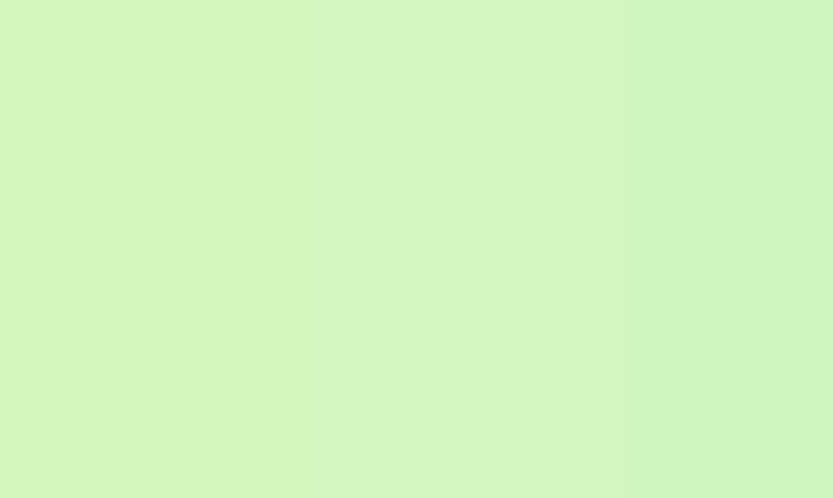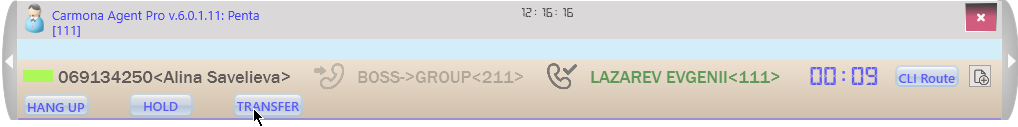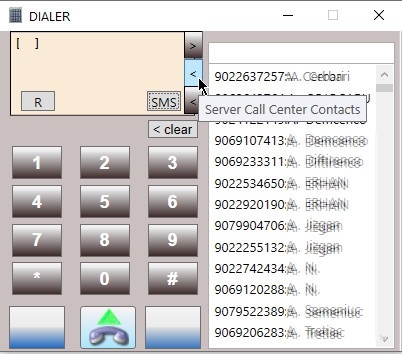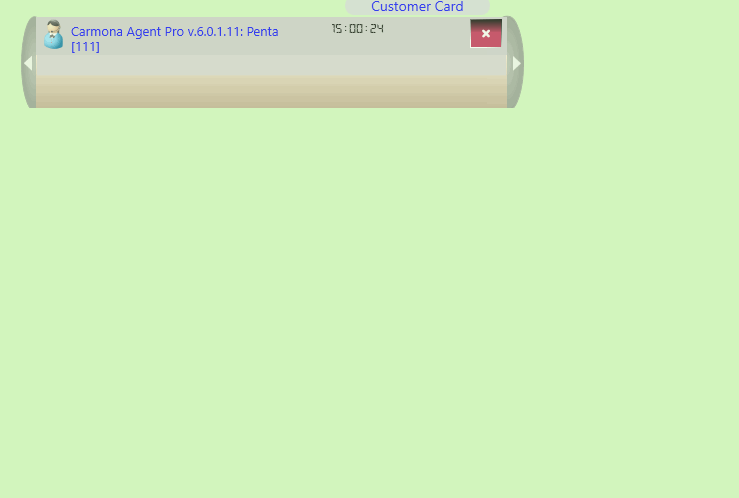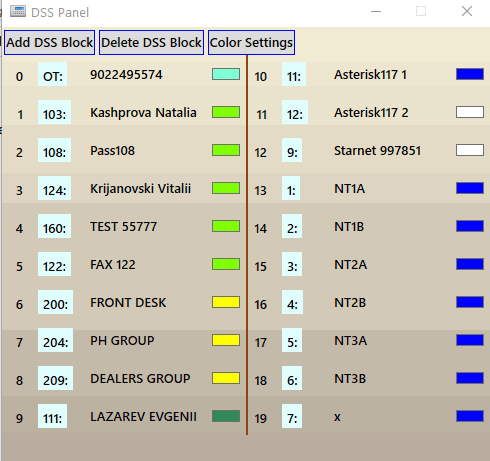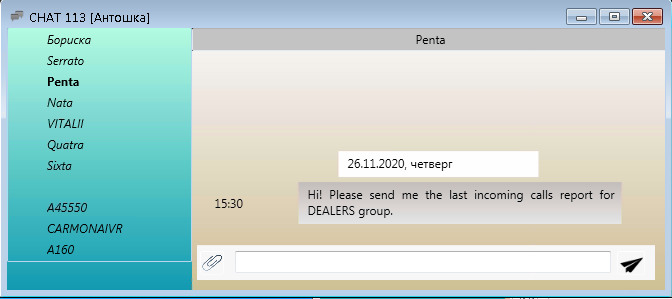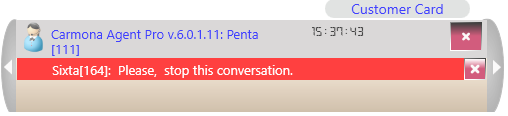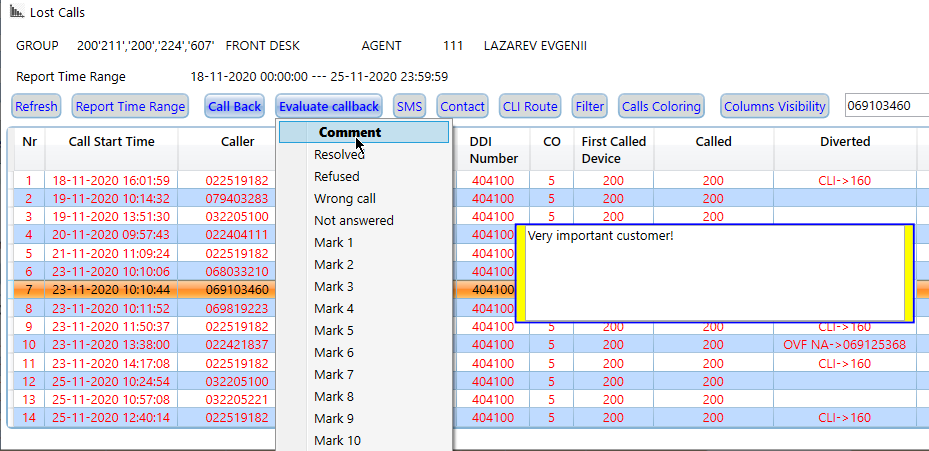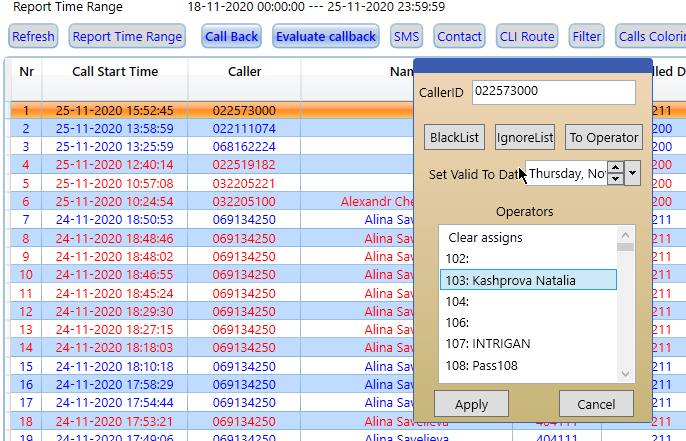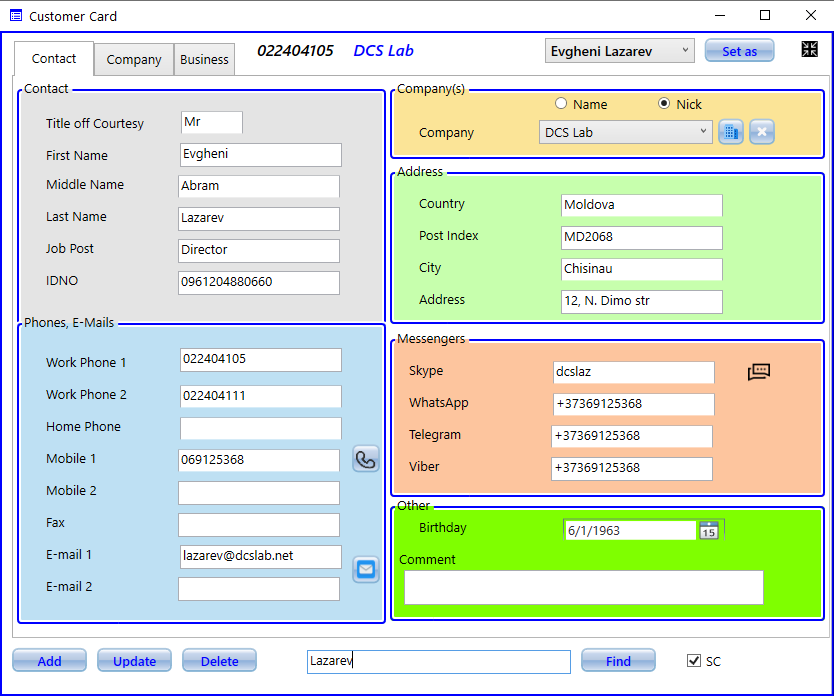Carmona Agent Pro
Call visualization
Call control
Log-on/log-off in groups
Embedded chat
Dial pad
DSS panel
Reports
Customer card
External app launch
Agent can get short reports for lost calls, all incoming and outgoing calls.
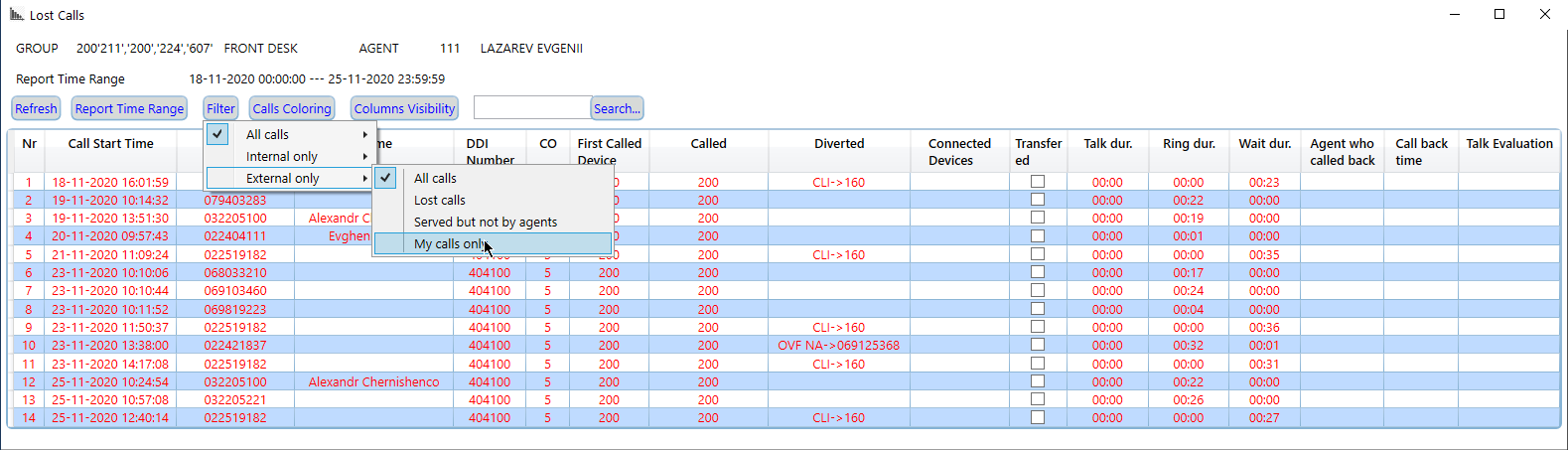
And make call from any table
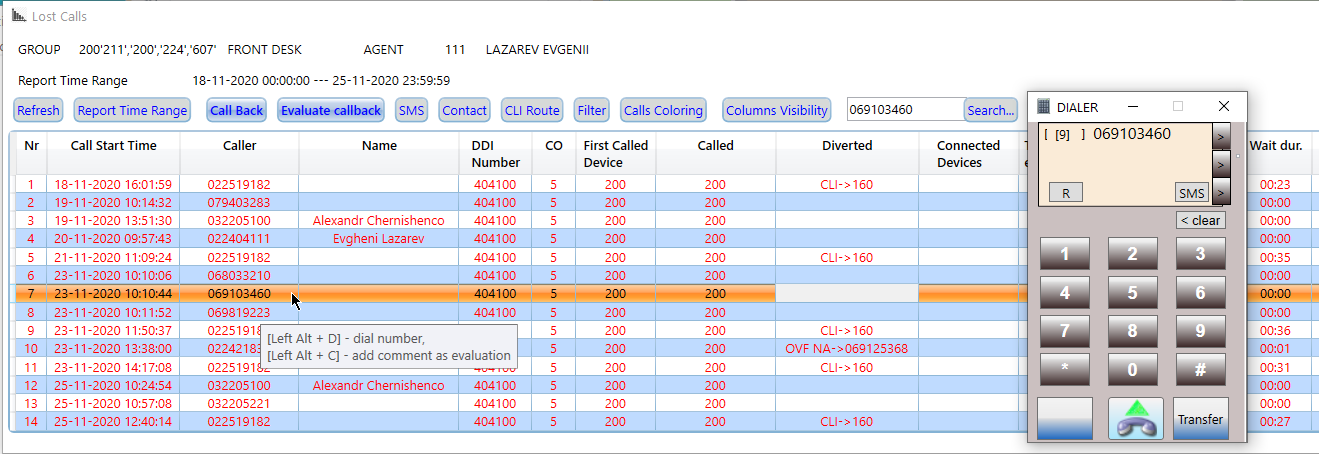
Another way to integrate application with your CRM system is ability to launch the external application (exe files, batch files or scripts) at call. You can pass to external application the following parameters: Caller ID, Called extension, CO line number, DDI number and custom parameter (as string). Also you can configure on which call type the external application should be launched: incoming call, outgoing call, answered call, only call with CID received or any call.