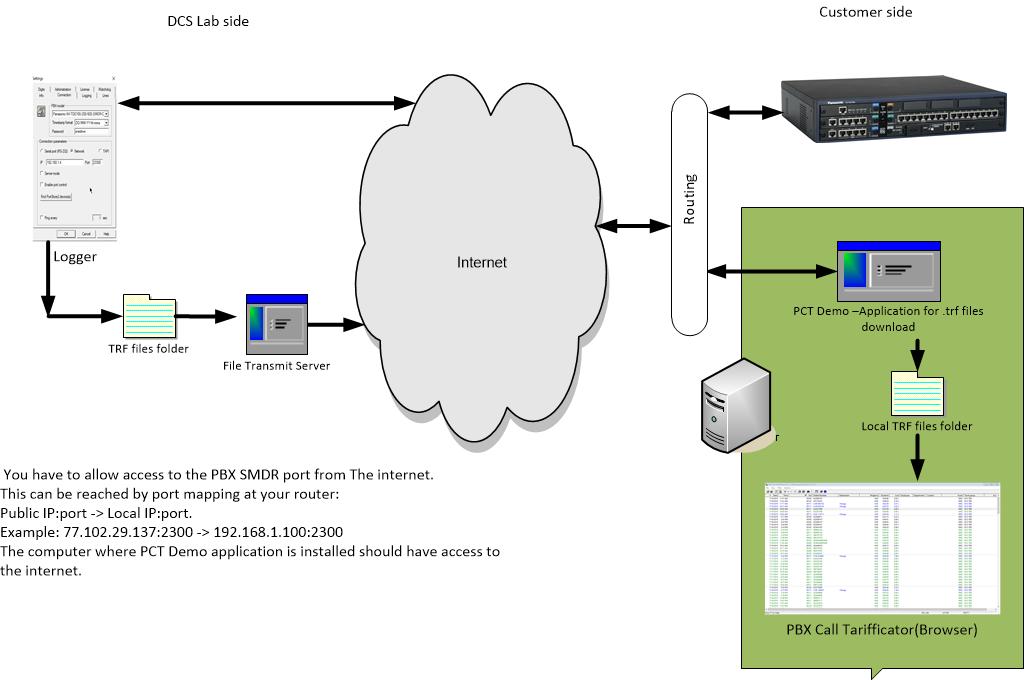To test the PBX Call Tarifficator software, we offer to use the PCT Demo proxy application.
As you know PBX Call Tarifficator consists of two modules: Logger and Call Browser.
Logger is connected to PBX and is responsible for collecting of SMDR data and creating/updating of .trf files.
Call Browser is responsible for decoding of .trf files and displaying of calls information.
The basic idea is that the PBX Call Tariificator logger module, which is responsible for collecting raw SMDR data, is located on our server and connected to the SMDR telnet server of your PBX via internet. It receives data and creates or updates .trf files that are used by the Calls Browser module in the PBX Call Tarifficator to display decoded call information. These files are then passed to our FileTransmitterServer, which notifies the PCT Demo application, located on your PC, of newly registered calls. The PCT Demo application downloads the trf file to a local folder, from where it can be accessed by the Call Browser module of the PBX Call Tarifficator . And - Vous voilà! - you can watch your calls.
You have to allow access to your PBX SMDR endpoint for the Logger instance, located at our server. And, of course, the PCT Demo application should have access to internet for file downloading.